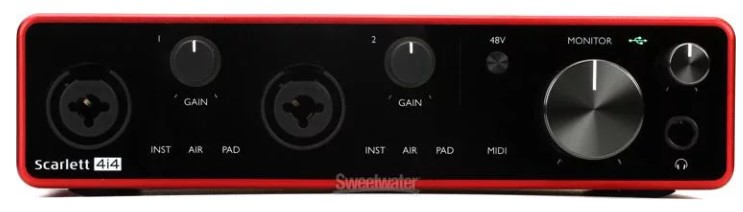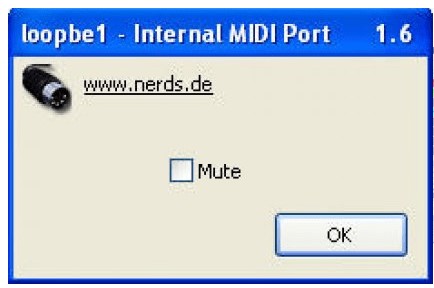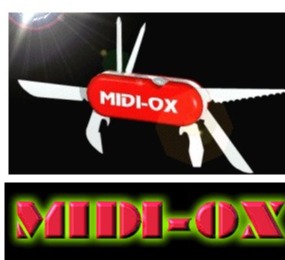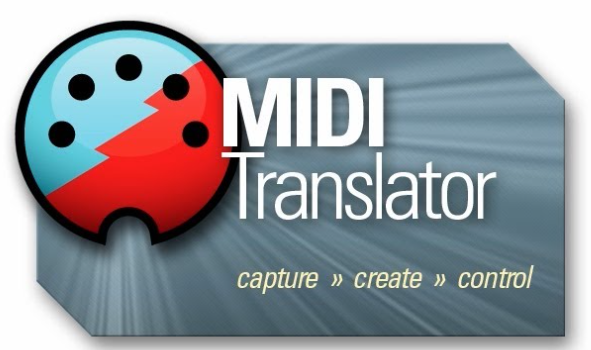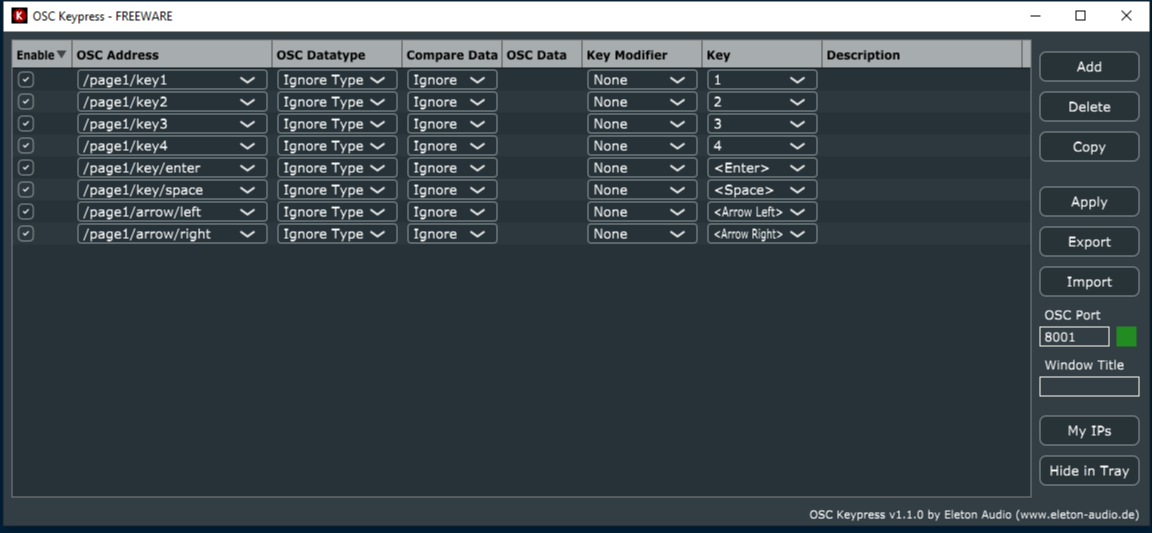Software
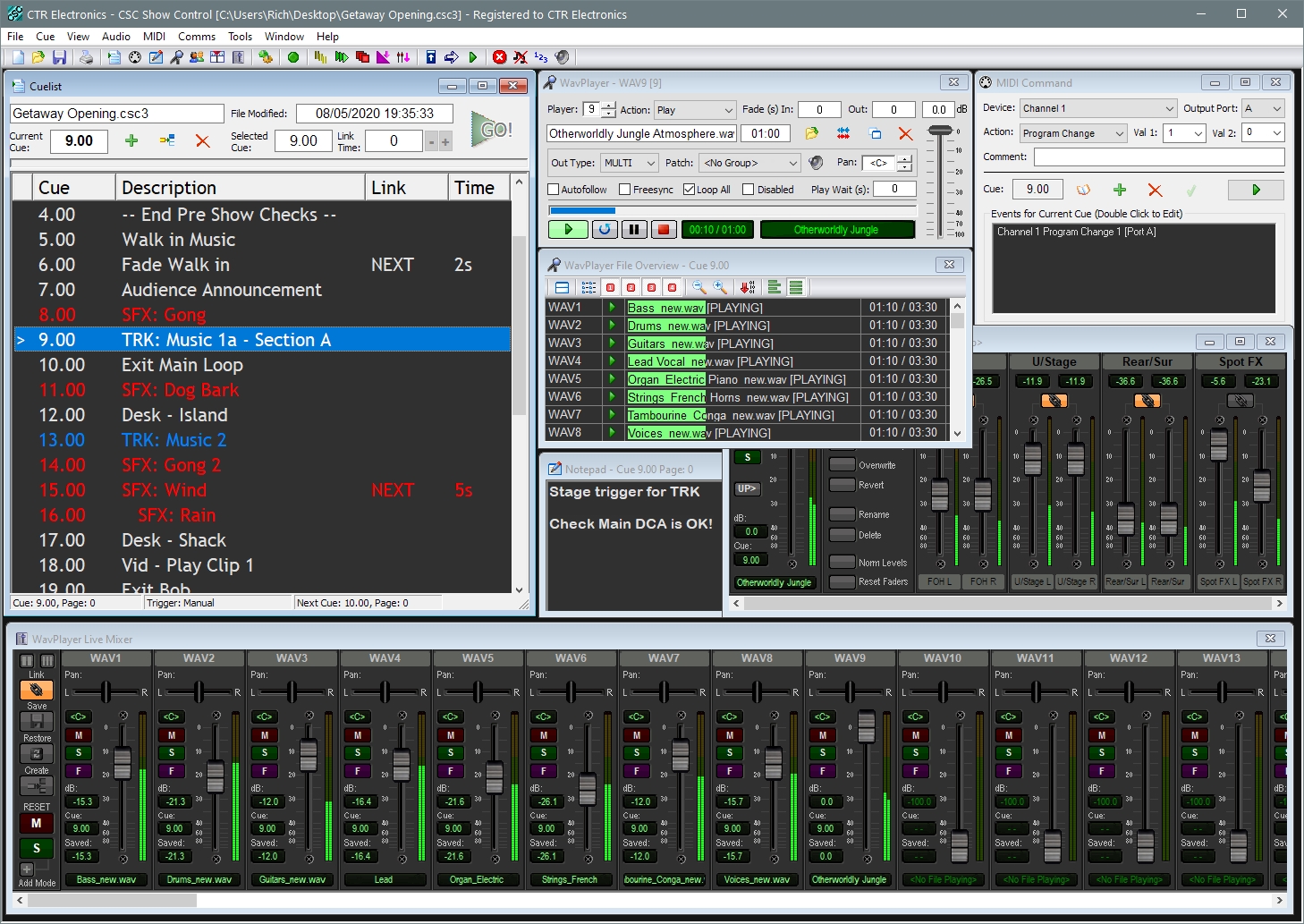
CSC Show Control
This is my favorite show control software for Windows.(Sorry, no Mac or Linux versions) Many of the shows I have done used prerecorded tracks so I needed software that I could sync to my lighting and projection. This program is exceptional at doing that. There is a free 2 channel version but I recommend the LE Version which gives you up to 8 channels of simultaneous playback with extensive sound control and even editing on the fly. In addition you can send Midi, MMC and OSC messages to other equipment such as lighting desks, digital mixers, and projection equipment. See my tutorials page for links to video tutorials.
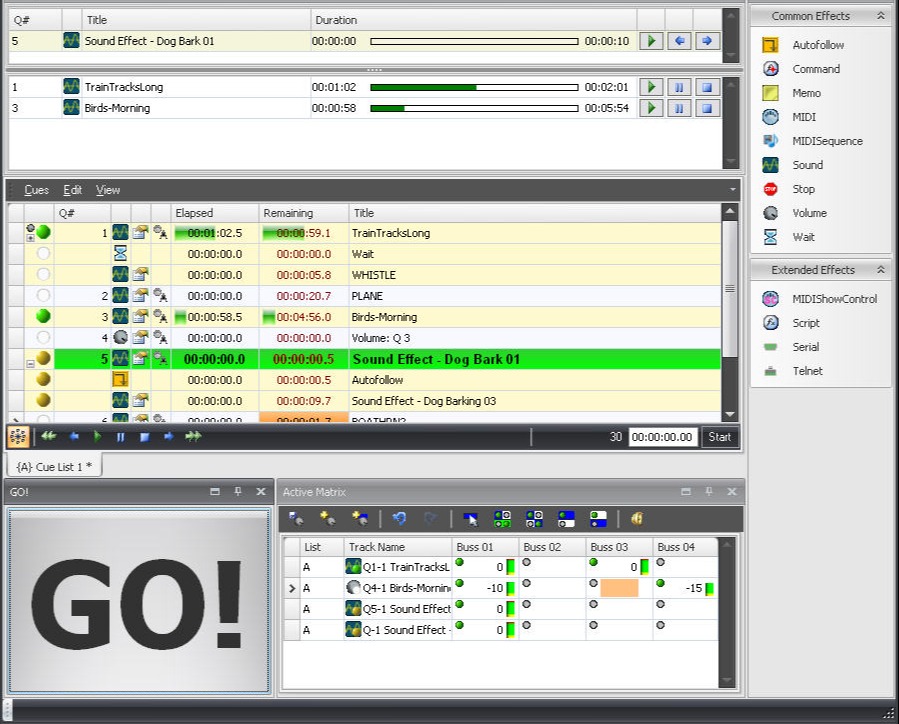
Stage Research SFX 6.7
Stage Research is offering their SFX6.7 software free of charge, but I do suggest making a donation since this previously sold for $400.00. The software will play multiple audio files and also send midi and msc messages so you can use it to control external devices like mixers and light boards. The only catch is that there is no support or manual included. There are no restrictions and the software is fully functional. Windows Only (No Mac or Linux versions)
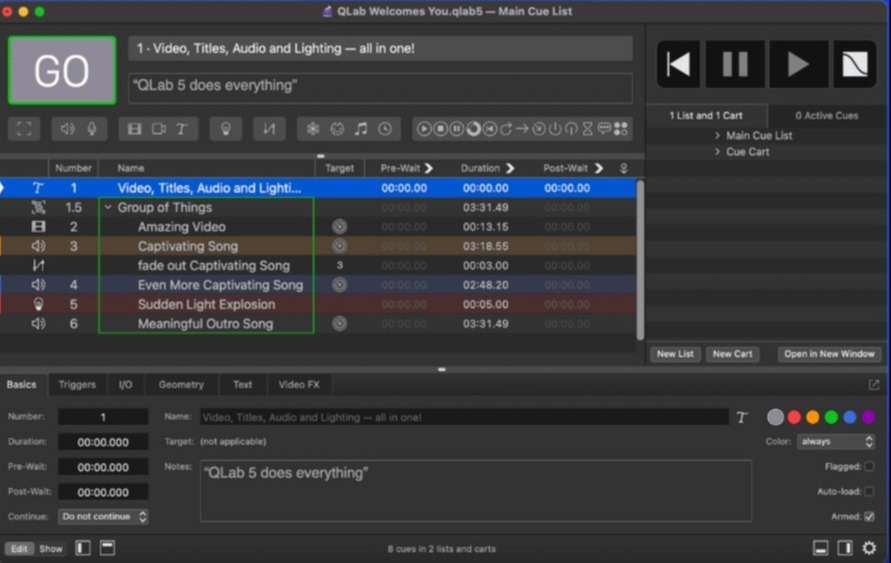
QLab 5
Industry standard show control software for Mac computers. Extensive audio playback controls with multiple outputs. Certain versions can also include video output and DMX lighting control. Midi, MSC and OSC input and output for total show integration. There is a limited free demo version available to try it out.
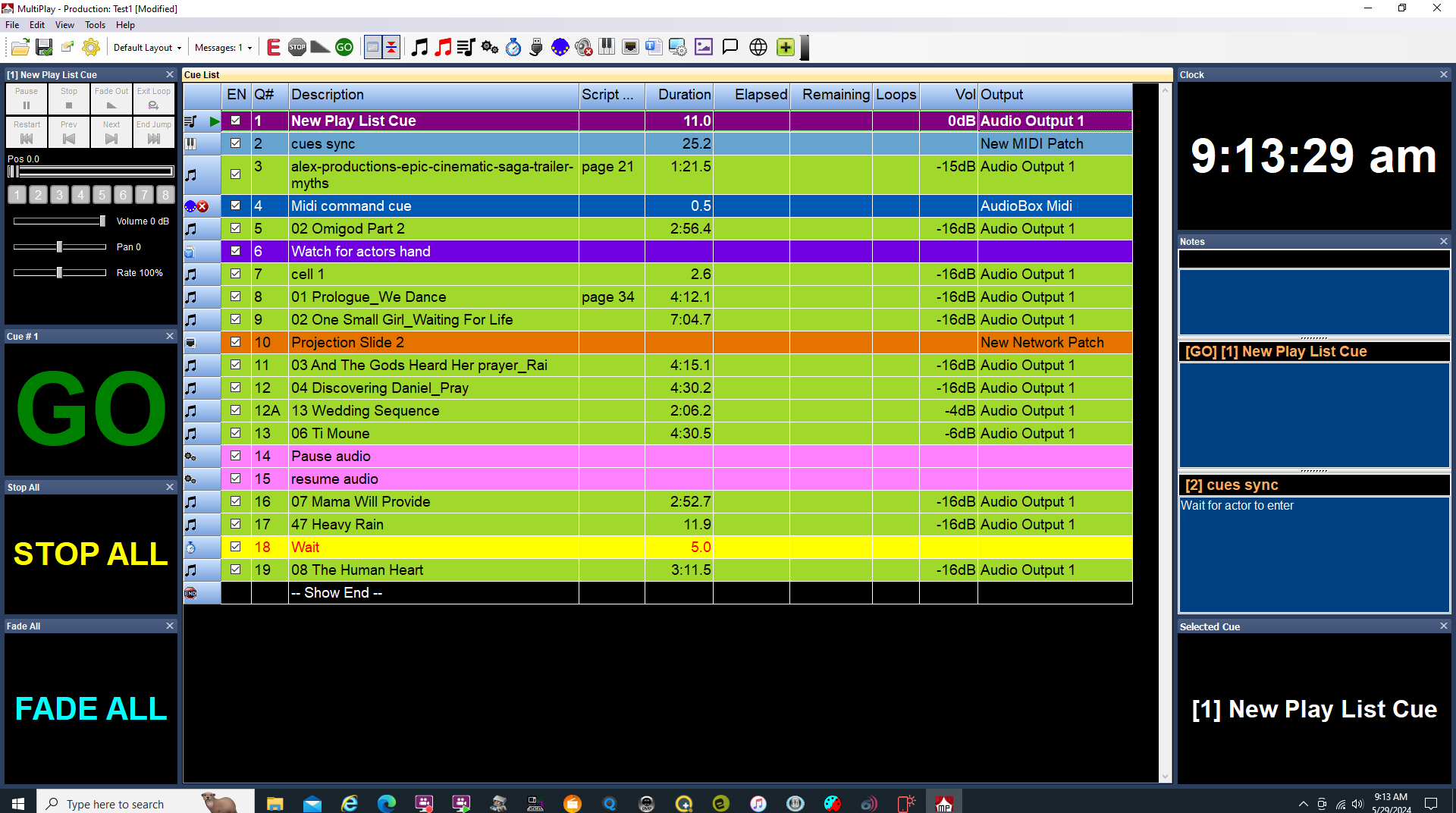
Multiplay 3.0
Multiplay was a longtime favorite of many community theater groups but fell into disuse as it was never updated for newer versions of the Windows OS. Now a new group of programmers has taken an interest and are updating the software. It is listed as a beta version but works very well and they are constantly doing updates. It is for Windows OS only and is open source. Click on the link below, then "News / Releases" then "Latest Version with download links". Also check out my tutorials for the software on the tutorials page of this web site.